Finding Chat Related Events in Google Analytics
Some visitors are different than others. And to make sure your live chat service is as effective as possible it helps to understand where your visitors who chat and your chat leads come from. After you’ve updated Google Analytics to include tracking data from ApexChat you can learn a lot more about who your website chatters are.
This page will teach you where to find more information on the people who start chats on your website. First, find the “Behavior” option under the left-hand menu in GA:
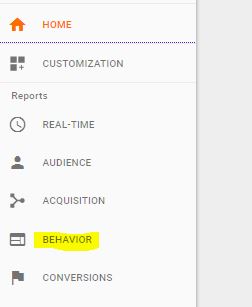
Look for “Events” and “Overview” under the “Behavior” submenu:
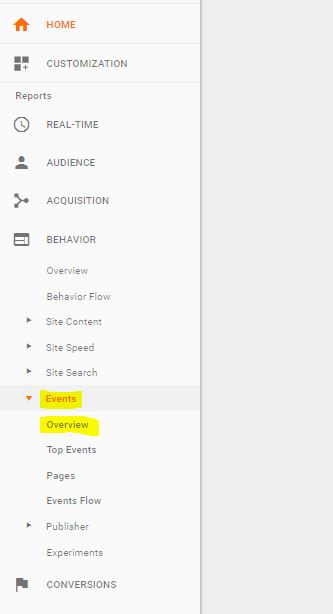
Here you’ll find an overview of the various events you’ve set up. The labels may change depending on what you name your events. For example, we called chats “Chats” and leads that come from chat “ChatToLeads.” If you’re looking for information on all visitors who chat click on your business’ label for chat.
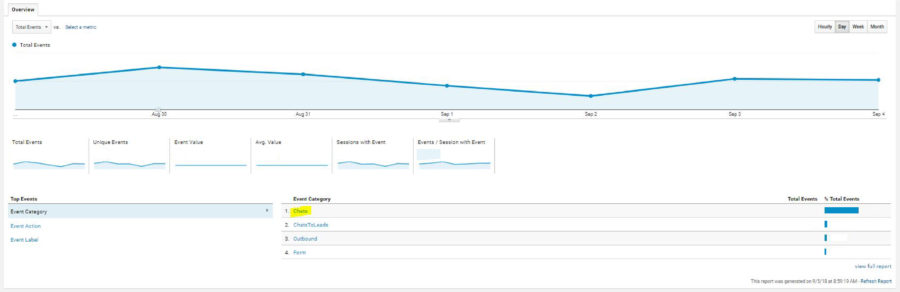
Once you’re looking at the overview of chat events on your website you’ll need to add a secondary dimension. One of the more useful ones is “Source / medium,” which will help you track lead your sources. You can also choose dimensions such as “Landing page,” “Page” or “Device.”
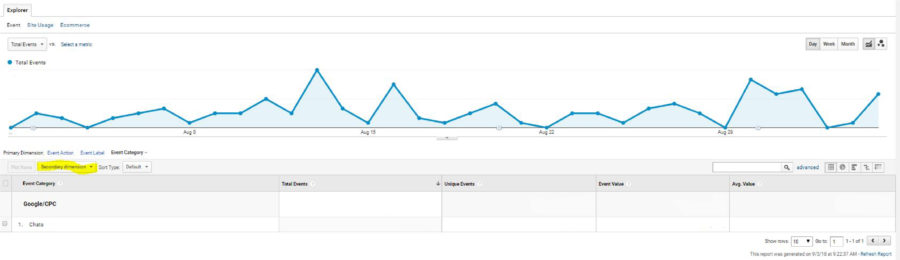
Type your preferred secondary dimension to find it immediately, or browse through the list of options in the drop-down menu:
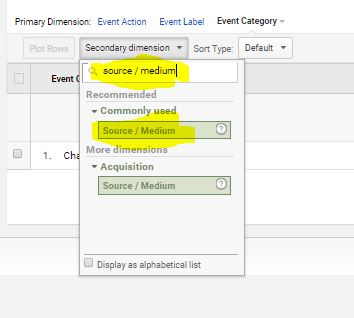
Now you can compare chats against secondary dimensions such as “Source / medium” to learn where your most interested prospects are coming from:
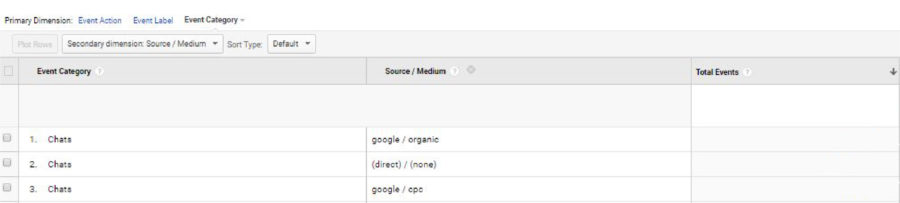




Sorry, the comment form is closed at this time.