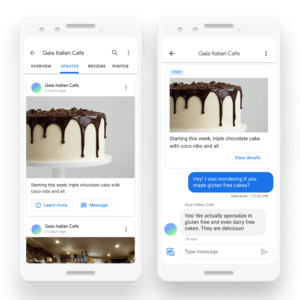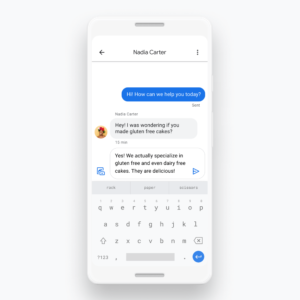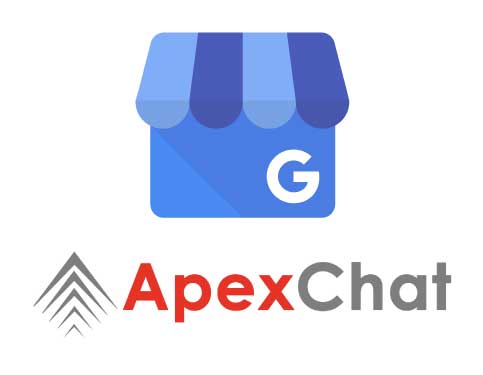Updated 11/21/23
Google has long sought the ideal balance for its messaging features: One that would best allow consumers and businesses to chat via the search engine’s many tools for SMBs. Now, Google My Business has expanded its platform with a new messages feature!
In Google’s latest attempt to improve messaging connections between businesses and prospective customers, the search engine is leveraging its maps platform to offer new chat opportunities. In a recent announcement, the company stated that it would be introducing features for verified businesses that would allow users to instantly message the businesses directly from the Google Maps app.
Google My Business as an important local search channel
Any business looking to build their brand locally needs a Google My Business profile. This network of pages helps Google determine where businesses are and connects them with people looking for local help in their area.
For example, if someone searches “lawyer near me” Google will use their location to connect them with GMB profiles for lawyers in their area. The search engine will pull the profiles of verified businesses to the top of the results page. If your profile isn’t built out with an up-to-date address in it, you’ll show up further down the results.
Basically: Without the profile, you miss out on that lead.
And now by adding messaging to Google Maps, the search engine is providing even more opportunities for curious potential customers to connect with businesses as they do their research.
What Is GMB Messaging?
GMB messaging is an intuitive messaging tool displayed directly on your Google Business Profile. Allowing customers to contact you in real time directly from your Google listing, this impressive chat feature improves lead generation and overall response times for timely customer interactions.
While lots of companies receive leads from customers, these often prove to be useless because users have already jumped to something else. You may be able to drag them back in using unique and innovative methods, but it’s always best to deliver a response as quickly as possible for better lead generation.
This answers your customers’ questions and shows you’re a trusted and reliable business that prioritizes customer satisfaction. By showing your commitment to customer service, people are more likely to want to purchase your product or service.
GMB tells people about your business, how to get in touch, and connects them to reviews. But Google Maps tells them where you’re located. And it’s what the vast majority of people use: 67% in fact, according to SMDigital. In other words, it’s an important place for your business to be active.
By adding messaging to its map tool, Google has turned it into an even more valuable resource for businesses.
How messaging via Google Maps Works
So, this messaging through Google Maps thing will be important: But how does it work?
Start by signing into your GMB profile in order to turn messaging on. Click Messages, and then Settings (a gear icon will appear next to the link). From there you can turn messaging on or off.
After you turn messaging on you’ll receive a notification each time a new inbound message arrives.
You can also set up a custom message to greet visitors when they reach out. Each person who owns or manages your business’s GMB profile can chat with visitors.
Prospects who visit your Google Maps profile can send your business a message via the “Updates” tab or via the Google Posts tab.
You’ll be able to find any messages you receive through GMB, Google Maps, or Google search in the “Customers” menu in your Business Profile. Previously, Google’s messaging was done through the GMB profile and, before that, through SMS.
Google is taking its messaging updates one step further, as well. If someone tries to call your business and doesn’t get an answer, they’ll receive a prompt to message your business.
Additional updates from Google
Google is doing more than adding messaging to its Maps application. It’s also providing business owners additional opportunities for insight.
The search engine announced that it will be offering more metrics to give businesses a deeper understanding of how prospects are finding and interacting with their profiles.
Specifically, the updated metrics will provide more insight into the queries people used to find businesses on Google Maps and Google Search. Additional data will show whether prospects found businesses on Maps or Search and whether searches took place on computers or mobile devices.
Data will be available for up to six months.
How to Use GMB Messaging to Get More Leads
It’s not just enough to type out a simple description on your Google Profile and hope for the best. That’s why it’s highly recommended to optimize your profile to target your preferred customers.
And once your Google Profile is optimized, you can use GMB Messaging to generate more leads. Instead of relying on expensive messaging features to help your customers get in touch with you, GMB messaging lets people contact you instantaneously.
GMB messaging provides companies with a live chat solution at a fraction of the price of traditional live chat. This allows you to convert customers straight away instead of trying to win them back hours or days later. It also showcases your commitment to success and customer satisfaction.
Why Use GMB Messaging?
Verified businesses can build their brand, connect with customers and demonstrate themselves as a trusted authority in the space with GMB messaging. Using GMB messaging shows customers that your business understands their needs and wants to respond to them quickly.
This messaging is built into existing Google applications such as Google Maps. This leads to endless opportunities for customers — especially those who are local. Customers are directed to company reviews, helping establish your authority and presence as a trusted company. If a customer tries to contact your business and doesn’t get an answer, they’ll automatically be prompted to send you a message for an immediate response. This helps customers feel heard and respected. And happy customers lead to better sales.
If you’re looking to improve lead generation and convert customers directly on the spot, GMB messaging is hard to beat.
Google My Business messages and Blazeo (formerly ApexChat)
Google’s ongoing investments in local search enhancements are making small and medium-sized businesses more findable on the internet. Albeit, only if businesses build out their profiles with relevant, searchable data. That, and if there’s someone to offer timely replies to the messages in their Google inbox.
That’s where Blazeo (formerly ApexChat) comes in: Every Blazeo client is able to set up their own GMB APIs within our system. Once the integration request is approved by Google, our agents will be available 24/7 to respond to inbound messages prospects send via your Google Maps or Business profile.
That way, a prospect who finds your address at 10 p.m. on a Saturday can connect with a representative for your business and provide his or her information.
Messaging through Google Maps is a powerful local search advantage for businesses that fill out their profile information and maintain inbox vigilance. With a messaging option atop the search results and in Google Maps, your prospects will have yet another way to connect with your business. How will you take advantage?
You can check out our certified partner page if you’d like to learn more about other integrations.